The new Raspberry Pi 4 in its version released in July 2019 will get very warm quite quickly if it is not cooled. Now there are two ways to cool it. The first and actually the most beautiful one in my opinion is passive cooling. The second and with some noise connected cooling is the active cooling with a small fan. I bought a case for my Raspberry Pi 4 which can cool the small single board computer passively and actively. For this article I have compared how well the passive cooling works compared to the active cooling. The following picture shows the case which is more or less a big heat sink.
Since I assume that the Raspberry Pi is usually installed in a robot, the low noise level of an active cooling does not disturb.
Update November 2019 – latest firmware
With the latest firmware from October 2019 for the Raspberry Pi 4, the power management has been significantly improved and there are no longer increased temperatures of the SBC in idle mode. In the MagPi magazine issue 88 from November 2019 you can find a detailed description of the latest firmware with its improvements. Very nicely prepared are the pictures taken with a thermal imaging camera and show the improvements in heat development depending on the firmware and tested focus.
Starting on page 66 the series of articles starts with the different firmware versions and their main focus and optimizations.
Download url: MagPi Magazin 88
My conclusion
It is best to use the latest image or update the firmware of the current installation to the latest version yourself as described in my book. This way you can enjoy the maximum performance of the Raspberry Pi 4 at the lowest possible temperatures. For November another firmware update of the Raspberry Pi has been announced, which includes more energy saving features.











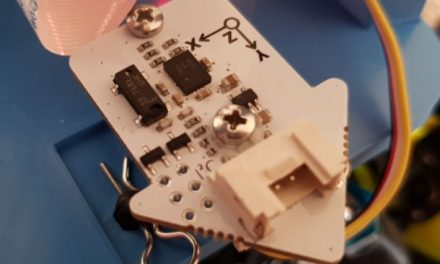



Recent Comments