It all started with the idea of building a homemade remote controlled robot car with a Raspberry Pi computer. I built the robot car out of cardboard and gave it the name Cardboard Car, meaning cardboard robot car. It was important for me during the construction that the costs are not too high and that the robot car is as easy as possible to rebuild. That’s why I had chosen cardboard as material for the chassis as it is available free of charge and easy to work with. You don’t need a fully equipped workshop to build the Raspberry Pi robot car – all you need are scissors, a soldering iron, a hot glue gun and a carpet knife. Only your own imagination, ideas and time limit you in building a cool cardboard robot car.
With these ideas in mind I built my first remote controlled model car out of cardboard. Thanks to the Raspberry Pi I can control the robot car manually via W-LAN and watch a live video stream from the car. The following picture shows my first fully functional Raspberry Pi car.
I got the cardboard from the greengrocer’s around the corner. With cardboard as a material, it is very easy to expand the car with add-on parts. Cardboard tubes can be used to build a tank truck, for example.
Raspberry Pi robot car – main functions
The following features make the robot car unique compared to a simple RC model car like the ones you can buy in many toy stores.
- The brain forms a Raspberry Pi computer with its endless possibilities
- The robot car is programmed in SCRATCH or Python, for example. This also makes it very interesting for children and school projects.
- The robot car is remote controlled via W-LAN with a smartphone or tablet.
- The Raspberry Pi car features a live video stream from inside the car.
- The drive is provided by four powerful geared motors that have enough power to drive over obstacles.
Raspberry Pi – live video streaming mjpg-streamer
A Raspberry Pi camera is used for video streaming from the car. The captured images are displayed on e.g. a smartphone or tablet in the browser as live video. Thanks to the fast image transmission, the steering of the car works very well and it is possible to drive quickly around obstacles. The control is done via the W-LAN connection between the robot car and e.g. the tablet. So playing with the self-built car is a lot of fun. Our apartment is regularly rebuilt slightly for races because I now have more than one car based on Raspberry Pi. For live video streaming the mjpg-streamer is used. This enables video transmission with a very low latency.
An overview about components is online. With the list you get an idea which components are necessary to tuild a bot. You will find the list here: Raspberry Pi robot components
Videos – Raspberry Pi robot cars
I have recorded some videos of the remote controlled car I built and uploaded them to YouTube. The video here shows the first model with the original gear motor which were still very loud. Later I replaced them with quieter engines.
Summary
Meanwhile I get a lot of letters from readers who have built their own car based on Raspberry Pi. So parents who wanted to do a project together with their children and have built the cardboard robot, contact us. But also teachers who have built robot cars together with their students as a project over the school year or in a workshop. I myself also did a workshop with an 8th grade class together and we built the colorful and great robot cars of the students ready with the electronics together in one morning.


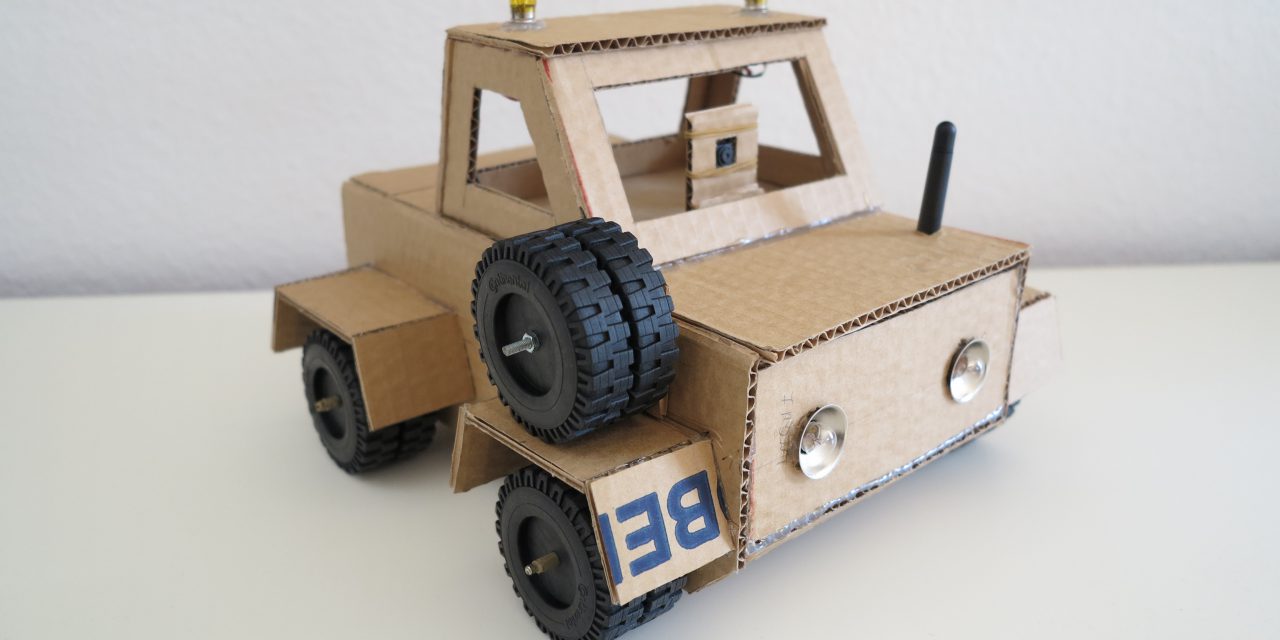














Looks great! What did you do to mjpg-streamer to get the latency so low?
Hi Shadesz,
how to get the latency low is described in my e-book available here:
e-book
Maker